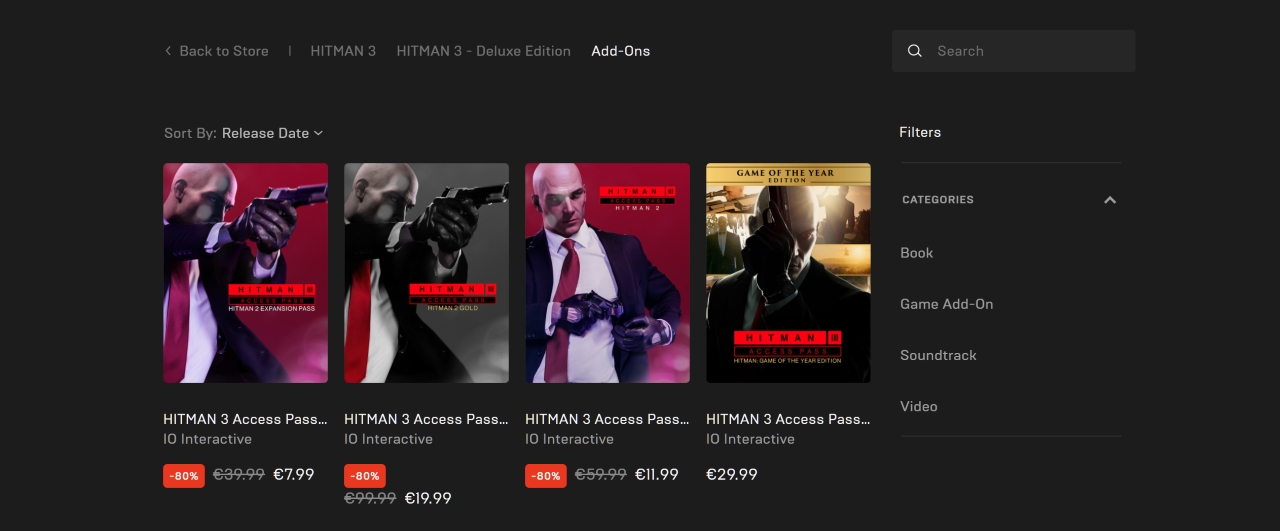If one thing is clear, is that Hitman 3 was one of the most anticipated games of 2021. And now that the dust has settled and that the game has finally seen a release, it’s likely that Hitman fans (and plenty of newcomers too) are enjoying Agent 47’s latest globetrotting adventure.
Hitman 3 is the last entry in the “World of Assassination” trilogy which began in 2016, and takes protagonist Agent 47 to a series of locations around the world, where he’ll be killing some of the world’s best protected and shadiest people…
The game follows the formula of its predecessors, Hitman’s 2016 reboot and Hitman 2 (which came out in 2018), and has been well received by critics so far, garnering an 88 on Metacritic for the PC version.
Hitman 3, though, is not without its issues: the game has its share of bugs, players need to be connected to IO Interactive’s servers at all times to enjoy Hitman 3 at its fullest, while the graphics and gameplay are not really that different from that of the previous two entries. Actually, some could see Hitman 3 as an expansion pack for the previous game Hitman 2, although this would be unfair taking into account things are more story focused this time around and feel different enough to be enjoyed as a standalone game.
And regarding Hitman 2, an interesting thing about IO Interactive’s latest game is that players will be able to carry over their progress from their previous game into Hitman 3, and also import all the locations from the 2018 game into Hitman 3.
This will allow players to enjoy upgraded visuals, as Hitman 3’s screen space reflections will be applied to Hitman 2’s locations too, while also enjoying all of Hitman 3’s gameplay enhancements too.
The thing is that, as of now there’s no way to import Hitman 2’s locations into Hitman 3.
Initially, news had emerged that existing owners of Hitman 2 would have to purchase an “access pass” in order to play Hitman 2’s levels within Hitman 3, but game makers IO Interactive quickly clarified on their website that “players will NOT need to repurchase the games”.
You see, the key here is that Hitman 2 (the standalone game) is not available on the Epic Games Store, only on Steam. So, IO is working on a solution so that existing owners of Hitman 2 on PC can import all locations and play them from Hitman 3 with the new game’s graphical and gameplay enhancements.
New players, however, can get one of the access passes seen in the image below, granting access to either Hitman 2 or its expansion pass (or both). These are all currently selling at an 80 % discount.
To claim this, you need to follow the checkout process, and once you get to the point where you have to confirm the purchase you’ll be granted a 100 % discount. This access pass grants access to all locations and content from the Game of the Year edition of Hitman 2016 (see here for a review).
But while Hitman 2 owners on PC will have to wait in order to import that game’s content into Hitman 3 (note: see update below), they will be able to perform a carryover of their progress from Hitman 2 (PC Steam version) to Hitman 3 (PC Epic version), as IO Interactive explains in a pre-launch guide on its website.
There are a few caveats here, though. Progress carryover from Hitman 2 can only be done once, and will reset your current progress in Hitman 3, so IO advices you do this before you begin playing Hitman 3. You do need to launch Hitman 3 before performing the carryover process, though, in order for the game to create a new Epic profile for you.
Hitman 3 will be an Epic Games Store exclusive for one year, and it remains to be seen whether those who buy the PC version on Steam at a later date will be able to carryover their progress again (this seems unlikely though).
Also, not everything will be carried over: escalation contracts and mission stories progress won’t, but everything else, including your player profile, XP rank, location mastery levels and unlocks, Elusive Target unlocks and suits will. Savegames won’t carry over as IO points out though. And fans of the ICA Electrocution Phone will have to do without it in Hitman 3, as it’s been retired in this latest Hitman game too…
In order to perform the progression carryover process, you have to visit a website that IO Interactive has setup for this purpose (see here). Be warned, though, that users have been experiencing difficulties with the carryover website due to high demand.
Also, when creating an IOI account some (me included) have not been receiving the confirmation email needed to open an IOI account and continue the process, although things are better now than on launch date.
At least you’ll get a chance to review your Hitman 2 progress and will be requested for confirmation before going forward with the progress carryover into Hitman 3, which as stated earlier can only be done once, and overwrites your current Hitman 3 progress.
Here’s hoping, then, that users can enjoy a smooth ride when transferring their progress from Hitman 2, and also that IO Interactive comes up with a workable solution so that Hitman 2 owners on Steam can import all locations from the 2018 into Hitman 3 as soon as possible.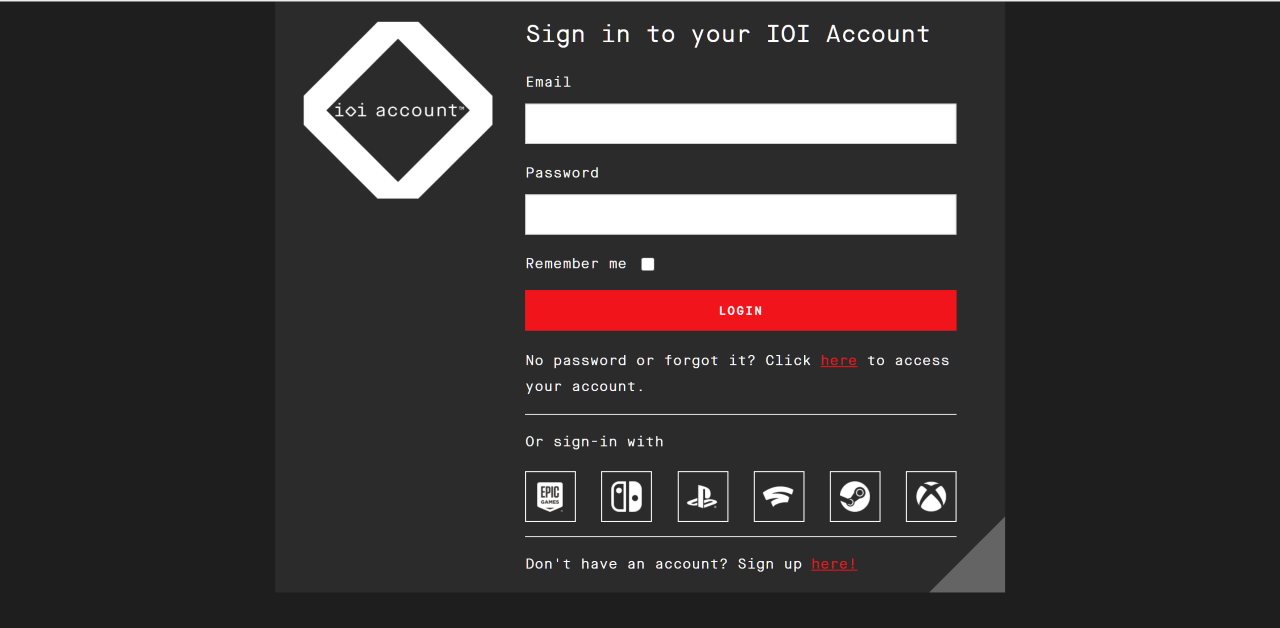 Update: IO Interactive has finally worked out a solution to allow players who own Hitman 2 on Steam to import that game’s locations into Hitman 3. To do this, you’ll need to access this page on their website and follow the instructions.
Update: IO Interactive has finally worked out a solution to allow players who own Hitman 2 on Steam to import that game’s locations into Hitman 3. To do this, you’ll need to access this page on their website and follow the instructions.
This basically involves creating an IOI account if you don’t already have one (note: you might be unable to receive the confirmation email needed to open your account if you’re using a Hotmail.com address. You might want to use an alternate email account from a different provider – such as Yahoo! – for instance).
After this, you need to link both your Steam and Epic account. The easiest way to this is to login onto IO’s website with your Steam credentials thereby linking that account. After this, logout and login again using your Epic Games Store credentials (you’ll need your IOI account credentials to sign-in too).
Once both accounts are linked, click on the “location importing” link to access a page where you’ll be able to claim the Hitman 2 access pass, and also the Hitman 2 expansion access pass, depending on whether you own Hitman 2’s expansion pass on Steam (there’s also the Hitman 1 GOTY edition access pass to be claimed if you have this on Steam too).
Read more: Here are all the locations you’ll get to visit in Hitman 3
Hitman III (IO Interactive)
Epic Games Store (Epic Games)